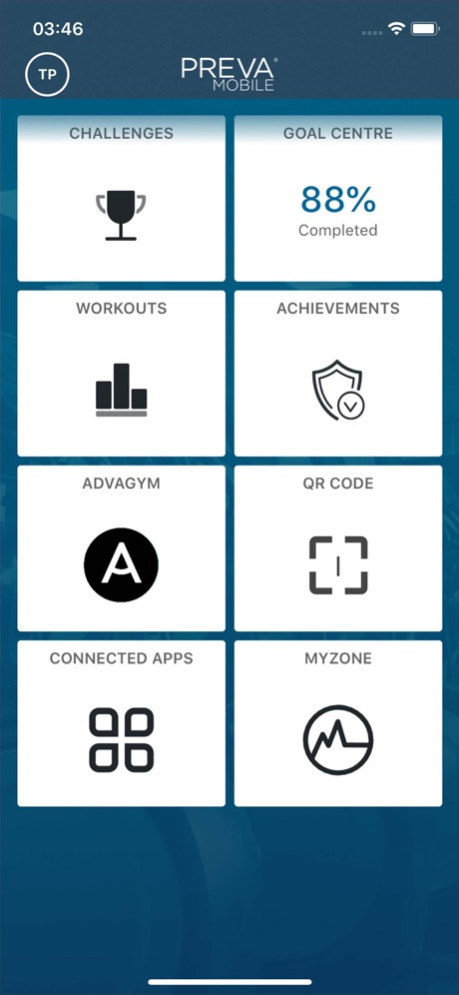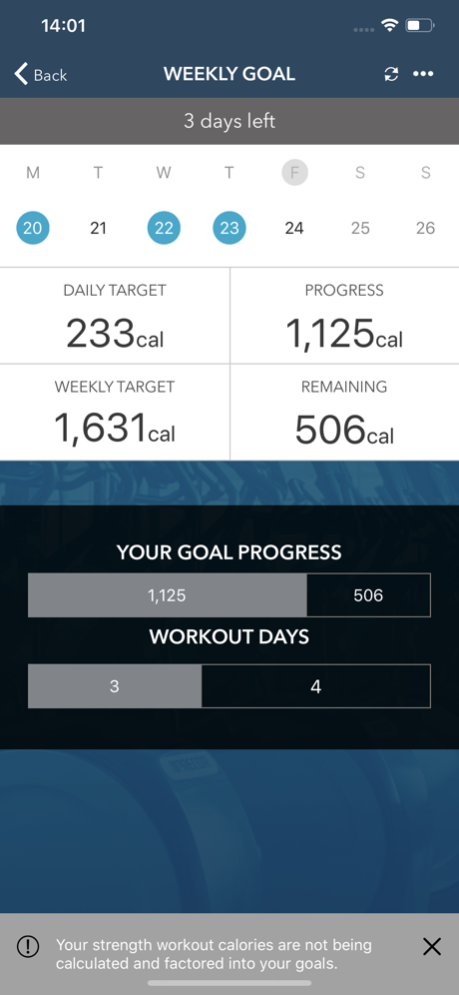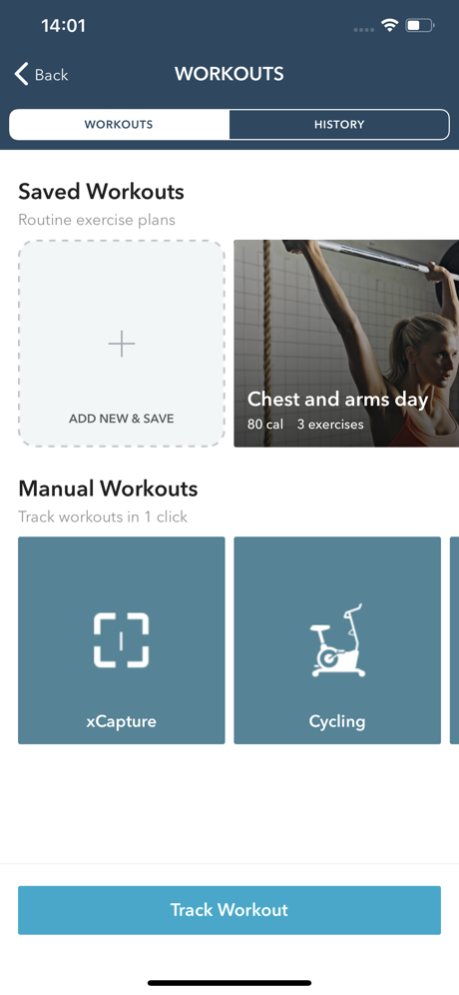Preva Mobile 3.0.8
Continue to app
Free Version
Publisher Description
Preva® Mobile is brought to you by Precor®, global maker and supplier of premium fitness equipment and originator of networked fitness. Preva Mobile, available in 22 languages, is best used to sync up your fitness activities from inside and outside the gym. Whether you’re attending group fitness classes or lifting weights at your gym, doing runs through your neighborhood, or simply enjoying a bike ride with the family, Preva Mobile is the place to track those fitness activities and view your success in one place. Need some fresh ideas for a new workout? Preva Mobile has thousands of exercise suggestions with video instruction in an easy-to-access library. Want to capture your cardio workout summary from a piece of equipment that’s not connected to the internet or isn’t Precor? No problem. Just use the new X-Capture feature.
Best of all, you can make easy connections between your Preva Mobile account and popular fitness apps you may already be using like Advagym by Sony, Apple Health®, Fitbit®, Garmin®, MapMyFitness®, Misfit®, MyFitnessPal®, Polar®, Runkeeper®, Strava®, TomTom®, and Withings®.
If you’re an existing Preva account holder all your data and earned achievement badges will port from the old app to the new.
Feb 10, 2023
Version 3.0.8
Minor bug fixes and improved stability
About Preva Mobile
Preva Mobile is a free app for iOS published in the Health & Nutrition list of apps, part of Home & Hobby.
The company that develops Preva Mobile is Precor, Inc.. The latest version released by its developer is 3.0.8.
To install Preva Mobile on your iOS device, just click the green Continue To App button above to start the installation process. The app is listed on our website since 2023-02-10 and was downloaded 3 times. We have already checked if the download link is safe, however for your own protection we recommend that you scan the downloaded app with your antivirus. Your antivirus may detect the Preva Mobile as malware if the download link is broken.
How to install Preva Mobile on your iOS device:
- Click on the Continue To App button on our website. This will redirect you to the App Store.
- Once the Preva Mobile is shown in the iTunes listing of your iOS device, you can start its download and installation. Tap on the GET button to the right of the app to start downloading it.
- If you are not logged-in the iOS appstore app, you'll be prompted for your your Apple ID and/or password.
- After Preva Mobile is downloaded, you'll see an INSTALL button to the right. Tap on it to start the actual installation of the iOS app.
- Once installation is finished you can tap on the OPEN button to start it. Its icon will also be added to your device home screen.